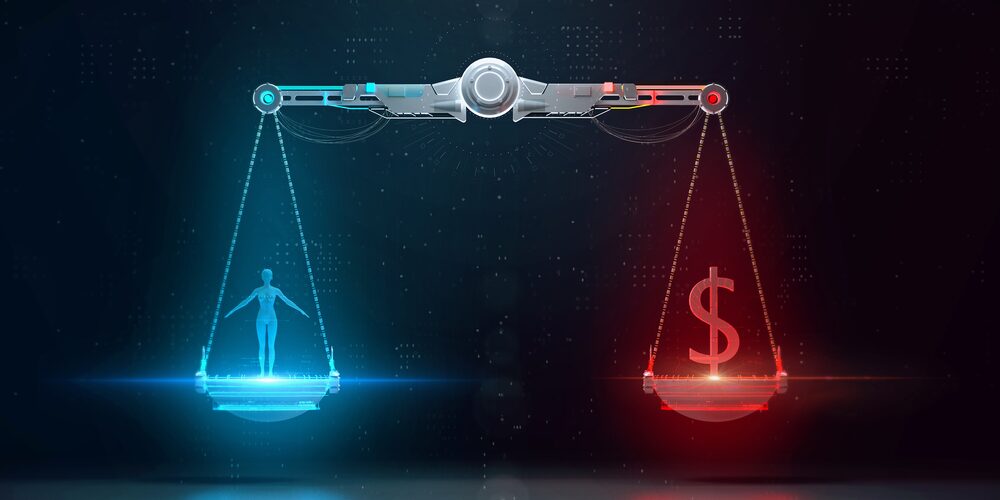Organization-wide communication supports employees’ understanding of the organization, timely updates, sending crisis communication, driving employee engagement – and building the corporate culture. Relying on one single means of communication – such as email – to get all these communications across risks losing your targeted audience to the emails in their inbox.
With Microsoft Teams, users have different communication options to choose from (emails, yammer, SharePoint, and Teams). The best selection will fundamentally depend on the audience, company size, company culture, the intent of communication, and the persistence of the message.
So, has Microsoft Teams streamlined and centralized communication?
Microsoft Team Video Calling Feature is a Dream of Every Employee
Many users have been video calling with their colleagues, relatives, peers, and friends of late. But how has the communication been going? Well, it has been a little more than “can you hear me now?” which sounds like commercials from the early 2000s. Or worse still, “I can’t log in” or “I forgot my password.”
Microsoft office video calling feature provides a one-time connectivity solution. In workplaces, it is the ideal solution to sealing a costly gap and satisfying a disgruntled client. The video calling feature enables managers to directly contact their subordinates and clarify pertinent guidelines, technical requirements, and project instructions. The video calling feature has centralized corporate communications, thus allowing organizations and enterprises to avoid costly risks.
Planner Apps in Teams
Modern corporate workplaces are highly dissected based on their functions. Different departments undertake specific undertakings that range from research and development to sales and marketing – this means that communication has to be integrated to stay productive.
Microsoft Teams centralizes communication through the Microsoft Planner App. The Teams has application programming interfaces that pull in different planning tools that users could need. But what if the app the user wants is Planner? Microsoft somehow has not made Planner into its own app, but thankfully, there’s a handy dandy trick: add Planner into your Teams app, and voila! You’re now a production powerhouse.
The planner app in Microsoft Teams helps departments traverse through a complicated web of communication and information exchange. That is achieved by simply making different communication applications available in one single catalog.
Provides Fewer Email Threads
We all love a long email thread with different conversations, sub-conversations – and sub-sub conversations. Unless you’re at a sandwich shop, you don’t want to add a sub to your email thread. Whether you’re doing a deep dive into a single email to trace a specific file or you just hit “reply all” instead of reply only to “Jermaine,” email threads are truly a danger zone to happy days.
Microsoft Teams is uniquely customized to deliver positively inspiring communication experiences. Microsoft Teams has shown email threads with gnarled branches have no place in your workplace. Therefore, it’s time organizations and enterprises integrate Teams to streamline corporate communication.
Make Calls from Any Device
Want to make an instant call? No problem. Teams are mobile-friendly; use Teams on your phone, desktop, tablet, and laptop seamlessly. The Teams app allows for more quiet time, enabling users to set ‘do not disturb’ for predefined hours every day and switch on and off for a quick break. By allowing users to make calls from any device, Microsoft Teams will enable workplaces to centralize communication, especially when devices like phones, tablets, and laptops are ubiquitous in modern workplaces.
Powers Your Activity Feed
You can now start your day with a snap chat of who said what, where, and when. You can see your most urgent to-dos, messages, and mentions all in one place. The activity feed gives you a brief overview of what happened, what’s happening, and what’ll happen next so that you can dive knowing well how the waters look like. With automated feeds, Microsoft Teams helps users categorize and prioritize communication and foster collaborations for faster productivity.
Microsoft Teams Voice
Microsoft Voice is integrated with Microsoft Teams as an instant calling app. The Teams Voice provides a secure, reliable, and rich calling experience, giving employees the virtual calling features they need, backed by the reliability and security of Microsoft Teams. The Microsoft Voice provides unique features and capabilities that include but is not limited to:
- Auto Attendant – Allow users to answer inbound calls and direct them to another queue with a cloud-based phone system.
- Contact Centre Integration – Contact your favorite center software
- Microsoft Teams Call Plans – Quickly procure and assign phone numbers and post existing phone numbers.
- Direct Routing – Use your telecommunication providers by directly connecting their SIP to your Microsoft Teams
- Audio Conferencing – Microsoft Teams allows you to add flexibility to meetings with a dial-in number included in every online meeting.
- Microsoft Teams Certified Devices – Provides a consistent Teams experience with personal and shared devices.
- Cloud Voicemail – Allow users to access voicemail messages and transcriptions from anywhere in the world.
Why Centralized Communication and Collaborations?
Microsoft Teams provides centralized communications and collaborations that yield tangible and intangible benefits. First, it enables individuals and groups to communicate more effectively by ensuring that your teams are on the same page without online meetings, group chats, web conferencing, and calling.
The centralized communication and collaboration enable employees to work together. Users can collaborate on files with built-in Office 365 applications such as PowerPoint, Excel, SharePoint, and Word. In addition, centralized communication helps you customize your workspace by adding your favorite applications and third-party services to keep the business moving forward.
Centralized communications and integrated collaborations keep your team secure. With Teams, you can get end-to-end administrative, security controls, and compliance – all powered in one Teams suite. Teams’ centralized communication lowers implementation and operational costs reducing the burden on the IT departments and teams.
Accelerating Your Future Workplace
With centralized communications through applications like Microsoft Teams Voice, users are connected and productive; colleagues have the tools and insights they need to communicate and collaborate more effectively. Microsoft Teams is no doubt a chat-based hub for teamwork, delivering leading-edge communication capabilities.
With trusted vendors like Edafio, consumers are finding more optimized communication solutions. While Microsoft Teams and Voice represent classic solutions in centralizing workplace communications, excellent Arkansas service providers have always remained prepared to integrate better communication systems.
Contact Arkansas’ leading information technology providers for time-to-value communication solutions.