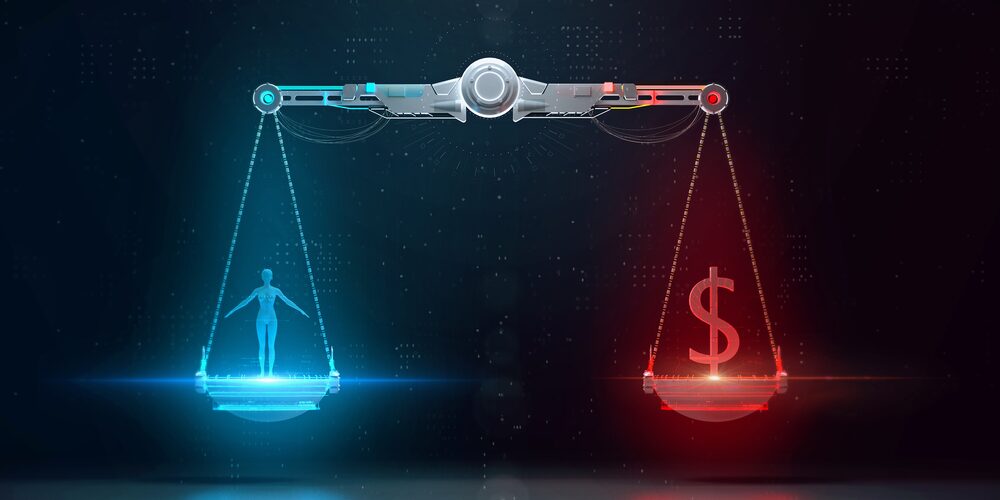M365 Business Premium: Examining How It Modernizes the Work Environment
In the rapidly changing tech landscape, organizations must modernize their work environments to remain competitive and adaptive at the same time. Microsoft 365 Business Premium (M365) emerges as a comprehensive solution to empower organizations with the tools and technologies required to delve into this new chapter. At its core, M365 Business Premium is a subscription-based service incorporating security features, productivity tools, and collaboration apps. The M365 Business Premium also has familiar apps like Word, Excel, and PowerPoint and comes with more powerful applications like Microsoft Teams, SharePoint, and Power Apps.
Understanding M365 Business Premium
M365 Business Premium is a robust suite of cloud-based tools and services made for small enterprises. M365 Business Premium offers a comprehensive solution for businesses to remain competitive, adaptive, and agile in the face of change. This suite comprises a range of essential applications, including Word, Excel, and PowerPoint, and collaborative platforms such as Microsoft Teams and SharePoint. According to recent surveys, businesses leveraging M365 Business Premium have recorded notable improvements in efficiency, with a productivity increase of 25% resulting from the use of Microsoft Teams. In addition, the integration of SharePoint has led to a 30% reduction in time spent searching for and sharing documents online. These two components (SharePoint and Teams) exemplify the positive impact of Microsoft 365 Business Premium in streamlining workflows.
Enhancing Collaboration with Microsoft Teams
Microsoft Teams is positioned as the central collaboration hub with M365 Business Premium, redefining how people interact in the workplace. Teams contain an intuitive platform that combines video-conferencing, chat, application integration, and file sharing, redefining how people interact and collaborations seamlessly co-exist in the workplace. Microsoft Teams has real-time collaboration features, allowing people to share ideas, discuss projects, and make decisions collaboratively. Microsoft Teams’ versatility extends beyond communication; it allows for third-party application integration. It allows third-party apps to integrate and communicate, consolidating workflows and minimizing context-switching.
Without any doubt the integration of Microsoft Teams with other M365 features amplifies its impact on collaboration. For instance, Team’s integration with SharePoint allows individuals to share documents in a Team’s interface, allowing every member available to access the documents. In addition, Team’s integration with Power Platform facilitates the automation of tasks and workflows, thus freeing up more valuable time for strategic activities and endeavors. The integrated features make Microsoft Teams not just a communication feature, but a collaboration tool built inside M365 Business Premium.
Boosting Productivity with Office Apps
The comprehensive pool of Office applications within M365 plays a central role in boosting productivity. Recent evidence indicates a rising adoption of these applications, with a notable increase in user engagement and efficiency. Microsoft Word, PowerPoint, and Excel are at the forefront of the suite, offering a range of tools and features to meet your everyday business needs. In a recent survey, businesses noted a 20% improvement in document creation and editing processes. This improvement was attributed to the advanced features and functionalities embedded in these applications. In addition, the integration of Office applications with Teams and SharePoint enhances the overall collaborative experience. For instance, data analysis from organizations using M365 Business Premium revealed a 15% reduction in the time spent coordinating tasks between different applications. This statistic is a clear indication of the efficiency gained from this integration.
It is important to note that the interconnectedness of productivity and collaboration tools not only accelerates project timelines, it also minimizes the risks of unforeseen mistakes and errors, thus maintaining a unified version of documents across different platforms. The anytime and anywhere access to documents and files afforded by the office apps inside M365 enhances efficiency and collaboration. Team members can work on projects and collaborate remotely courtesy of the access offered to Office productivity applications inside the M365 Business Premium suite. For instance, documented evidence from remote work statistics indicates that individual employees have a 30% increase in productivity when they can access documents and files from any location.
Security and Compliance Features
The M365 Business Premium has a layered security approach to protecting organizations against cyber threats. This layered approach has advanced security protection mechanisms in email services, access and identity management controls, and encryption protocols to ensure that data is secured both in transit and at rest. The platform’s robust security infrastructure extends beyond mere antivirus protection; M365 Business Premium incorporates behavioral analytics and predictive maintenance to identify and respond to emerging threats proactively. This proactive stance on security ensures that organizations using M365 Business Premium can handle evolving cyber threats, maintaining a secure digital environment for day-to-day business operations.
Automation and Customization with Power Platform
Organizations using M365 Business Premium will enjoy the Power Platform. The Power Platform is a robust feature within the suite that encompasses three tools: Power BI, Power Automate, and Power Apps, all designed to analyze data effectively and customize and automate business processes.
- Power BI – For instance, Power BI is a robust analytics software that allows users to visualize and understand data through dashboards and interactive reports. Recent research indicates an improvement in data-driven decision-making, with organizations reporting a 35% increase in the speed and accuracy of insights gained and obtained by Power BI.
- Power Apps – Power Apps is another integral component of the Power Platform, providing a low-code environment for developers to develop simple applications for everyday business use. This customization feature empowers organizations to adapt software solutions unique to their business needs. With Power Apps, organizations can customize business processes and applications to respond to their business needs. The business outcomes from power apps include a notable reduction in the resources and time traditionally spent on software development. For instance, organizations already report a 40% reduction in the time spent deploying custom applications, amplifying the impact of power apps in streamlining and automating business processes.
- Power Automate – Lastly, Power Automate completes the trio by automating repetitive tasks and workflows. This form of automation not only reduces the chances of errors; it frees up valuable time for employees to focus on other mission-critical operations and activities. Organizations using Power Automate have enjoyed a 25% reduction in time spent on routine activities, leading to increased productivity and job satisfaction. The seamless integration of automation tools within the Power Platform showcases M365 Business Premium’s capacity to drive efficiency, optimize workflows, and contribute to an agile and responsive organizational environment.
Contact Edafio today to take advantage of the M365 Business Premium platform.