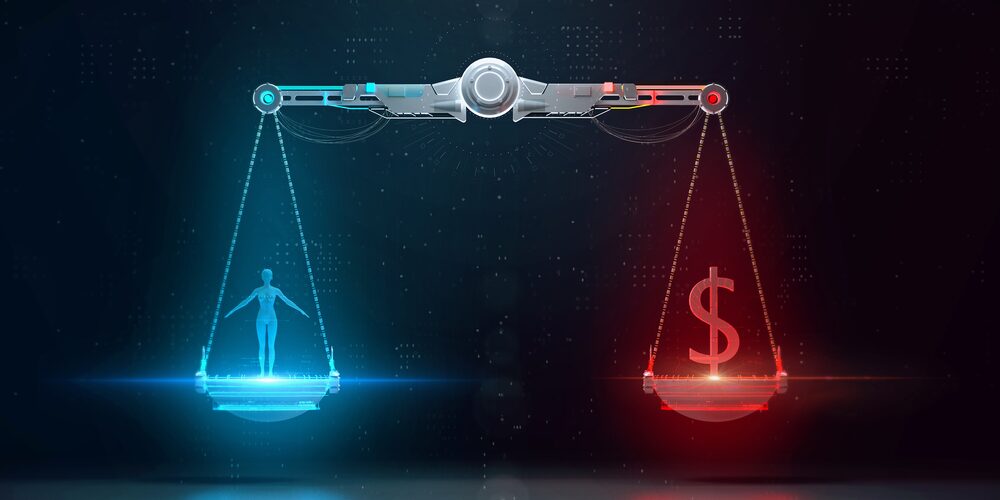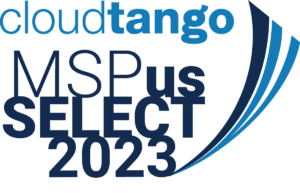With today’s ever-changing technological landscape, enterprises in the Little Rock Area are turning to Microsoft 365 to streamline their operations and enhance their enterprise productivity.
As your trusted IT manager, we understand that transitioning to a new platform is challenging. It can be a pain in the rear, especially considering the dozens of applications, data, and networks you’ll have to migrate. Not to mention hardware restructuring to ensure your computers, servers, and laptops operate in the new environment.
In this comprehensive query, we address major questions businesses in the Little Rock area may have about migrating to Microsoft 365, providing detailed insights to ensure a seamless transition.
1. What’s Microsoft 365?
Microsoft 365 is a comprehensive suite of cloud-based productivity applications, including the already familiar Excel, Word, Outlook, and PowerPoint. Microsoft 365 includes advanced security features, device management, and cloud services.
2. How precisely can I use Microsoft 365?
Microsoft 365 offers a wide range of features beneficial to small and medium-sized enterprises in the Little Rock area. It offers professional email and calendar management, document creation and collaboration, task management, data security and compliance. You enjoy remote work and mobility, ensuring your workforce remains connected to workplace systems through the cloud platform.
3. How does Microsoft 365 benefit Little Rock businesses?
Microsoft 365 offers a world of benefits to enterprises seeking to tap into the power of a new technology.
- Collaboration: The application fosters real-time collaborations among employees, regardless of location, fostering collaboration and teamwork.
- Scalability: Microsoft 365 is easily scalable to meet the growing needs of enterprises. The application has easily removable and flexible additions to support the dynamic changes in a business environment.
- Data security: Robust security controls, including data loss prevention and threat detection, safeguarding data and business-critical applications against compromise.
- Streamlined communication: Integrated communication tools such as instant messaging and Microsoft Teams for file sharing, video-conferencing, and faster document sharing.
Microsoft 365 allows the workforce to manage and track their workflows regardless of location.
4. What applications are included in Microsoft 365?
Microsoft 365 captures essential applications such as Outlook, Excel, Word, PowerPoint, and SharePoint, offering a complete suite of productivity applications, from document creation to collaboration and project management.
5. Is Microsoft 365 suitable for small businesses?
Although the Microsoft 365 suite presents countless possibilities for enterprises dealing with high-productivity deliverables, small businesses wonder whether the application suits them.
Absolutely, Microsoft 365 is tailored to small businesses in Little Rock. Its scalability, flexibility, and robustness make it a classic addition to every store, retail outlet, or shop, providing small businesses with enterprise-grade infrastructure to deal with day-to-day activities like inventory management, budgeting, accounting, communication, and others – all without a hefty investment in infrastructure.
6. Does Microsoft 365 ensure security and compliance?
Microsoft 365 has two sets of security features that make it stand out. First, it has advanced security features that include multi-layered security features such as identity management, encryption, and threat protection that safeguard data and mission-critical applications.
Secondly, the suite has compliance tools that help businesses meet industry-specific standards and regulations, ensuring data handling meets or aligns with legal requirements.
7. Can Microsoft 365 be accessed on mobile devices?
Microsoft 365 can be accessed remotely from any endpoint – mobile phone, smartphone, tablet, laptop, or computer. It’s made for modern, mobile work environments. Users can access stored applications and files remotely, including tablets and smartphones, on the go.
8. What support and training options are there?
Microsoft 365 has numerous support and training options to help prospective users get accustomed to its functionality. First, it has 24/7 round-the-clock support for technical queries and other issues. Secondly, users have unlimited access to training materials and tutorials to help them make the most out of it.
9. What about data backup and recovery?
Microsoft 365 offers automatic data backup, ensuring essential files, emails, and applications are secured and can easily be recovered in case of accidental deletion or system failures. Its robust data backup ensures data, files, and applications are accessible even with unintentional deletion.
10. Can I collaborate with external players?
Microsoft 365 ensures secure collaboration with other players, fostering collaboration with external partners. Organizations and employees can easily share documents with their co-workers in real-time while maintaining permissions and controls for sensitive data.
11. How does Microsoft 365 enhance security and compliance?
Microsoft 365 employs advanced security features like threat detection, encryption to safeguard data in transit and at rest, and identity management. The platform offers multi-factor authentication for enhanced login security. Microsoft 365 complies with existing safety regulations, making it suitable for businesses in regulated industries like finance, healthcare, and manufacturing.
12. Does it integrate with third-party apps?
Yes, the Microsoft 365 suite integrates seamlessly with enterprise applications. It offers integration capabilities with a wide range of services and apps, allowing enterprises to streamline workflows and enhance productivity.
13. Does Microsoft 365 enable license management?
Yes, Microsoft 365 enables license management. You can easily add and remove licenses according to your business needs, ensuring you pay for only the services you need.
14. Can I customize Microsoft 365 with my business branding?
Yes, Microsoft 365 allows custom branding, including colors, brands, and logos, providing a personalized theme and user experience for employees and target customers.
15. What’s the cost and pricing of Microsoft 365?
Microsoft 365 offers different pricing options, including subscriptions, tailored to various business needs and sizes. The pricing depends on the scope of users (or number) and the specific features captured in the plan.
16. Does Microsoft 365 offer mobile device management?
Mobile management is the ability to control and manage your devices or network of devices remotely. Microsoft 365 provides mobile device management features, enabling businesses to manage device configurations, enforce security policies, and remotely delete data from stolen devices.
17. What about upgrades and updates?
All upgrades and updates are included in the subscription plan, ensuring your business and employees always have access to the latest security features and security enhancements at no additional cost.
18. Does Microsoft assist with migration and onboarding?
Yes, Microsoft offers onboarding support and migration assistance, helping businesses smoothly transfer data, files, applications, and business-critical resources to the new platform.
Edafio – Helping Businesses With Microsoft 365 Migration
At Edafio, we believe every technology is different and fulfills specific needs. Microsoft 365 suite has made considerable strides in enterprise productivity, enabling enterprises to unlock the true power of employee collaboration.
Whether you’re seeking to streamline your communication, track your workflows, or remotely manage your employees, Microsoft 365 offers these very capabilities. In addition, you get to enjoy enhanced security with robust encryption tools and data recovery technologies.
Contact Edafio today to turbocharge your enterprise with the Microsoft 365 suite.