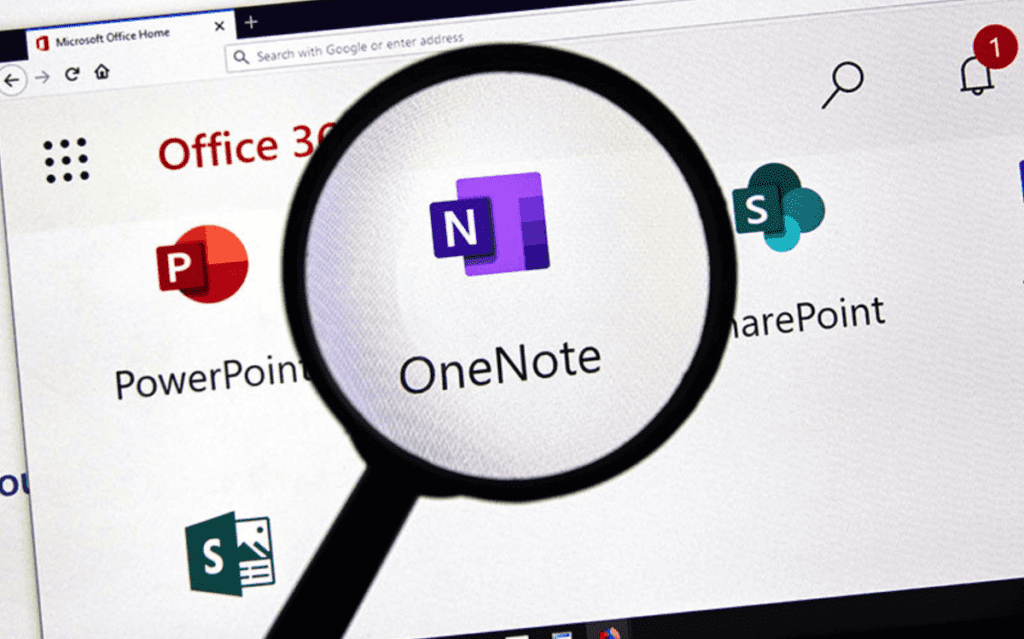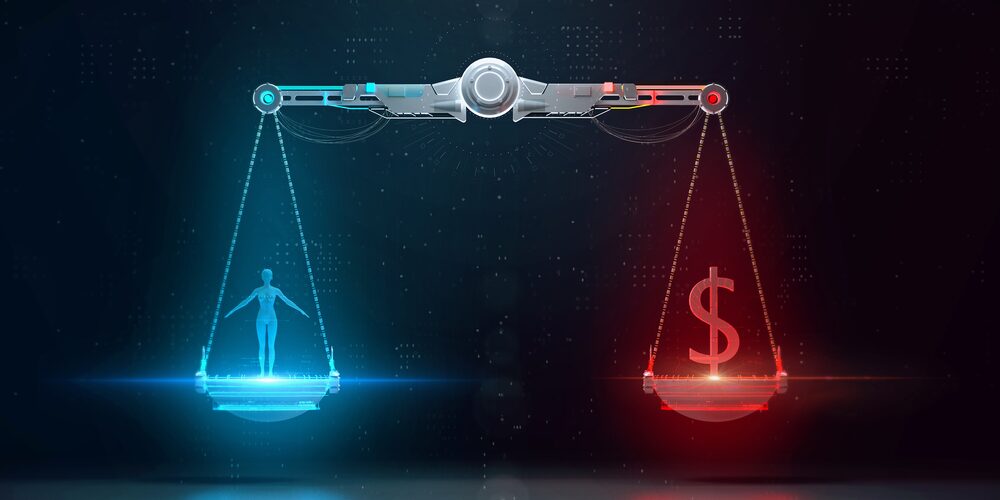OneNote was praised for being “one killer app note-taking app” in 2010. OneNote’s user-friendliness and multi-functionality made it a darling to professionals across different sectors, especially education.
However, due to emerging developments, OneNote has embraced a new shift and is now part of the Microsoft 365 suite. Its interface has now been integrated into Microsoft 365 to provide efficiency and productivity in note-taking and idea-sharing.
OneNote vs. Evernote
Microsoft OneNote’s new integration has challenged Evernote’s undisputed king of note-taking. OneNote originated in 2003 and became an official member of the Microsoft suite in 2007. And although this app is not known by many, it ranks among the leading note-taking applications in the market.
OneNote has grown to be a fully-featured tool for transcribing ideas, recording notes, and documenting the results of your brain dump. The revolutionary app remains Windows’s most transformative innovation as far as note-taking is concerned.
Benefits of OneNote
It’s critical to note that although Evernote and OneNote offer similar benefits, OneNote has proved highly innovative for many reasons. Below we take a closer look as to why you’d prefer OneNote over Evernote, with a keen outlook on the features and benefits of OneNote.
- Integration. The first benefit of OneNote, is that it offers simple integration with existing apps. For instance, if your organization uses Microsoft 365, there are multiple integrations between OneNote and the Microsoft suite. This new deployment comes with attractive cloud integration options, including having all your notes on your different devices – computers, tablets, smartphones, and even work computers. While some companies prohibit installing Evernote, OneNote is pretty much allowed in all organizations that subscribe to Microsoft Office or Microsoft 365.
- User experience. OneNote is superior to Evernote when using ink and pen support on Windows tablets. OneNote will clean things for you, accept your drawings, and read through your handwriting. Most importantly, OneNote will offer a seamless hybrid experience between pen and typing. So, there’s no doubt that OneNote is the best solution, especially when taking notes on a smartphone or tablet with pen and ink capabilities.
- Cost-effectiveness. Once you grow past a couple of endpoint devices – tablets, computers, laptops, and smartphones – Evernote becomes a paid app. But if you have several devices and want your notes synced across them, OneNote is the most cost-effective, efficient app for this.
Indeed, OneNote is considered a ‘stealth’ member of Microsoft 365. You can use OneNote for free if you have a paid Microsoft subscription.
OneNote Features
OneNote is considered a relatively superior note-taking app to Evernote because of its wide range of powerful features. Here are some of the features that make OneNote shine.
- Organize data. Organizing data in a notebook is one of the most essential features of OneNote. A notebook consists of one or more pages, and each page contains sub-sections. In the Notebook feature, you can store and organize a wide range of information in the following formats; audio, video, or even text.
- Web clipper. OneNote’s web clipper feature allows you to extract web information from the web to OneNote. In addition, this feature enables you to access clipped pages on tablets, computers, or even laptops.
- Templates. Templates are predesigned layouts, configurations, or setup of OneNote. OneNote 2016 contains a wide range of in-built templates, including but not limited to consistent layout, uniform appearance, and decorative backgrounds.
- Text search. OneNote allows you to search notes or scribbled information. Simply click Ctrl + E to activate the search panel and forage what you want.
- Recording. The recording feature is one of the most crucial components of OneNote. In OneNote, you can record different content like video or audio by clicking Insert > Record Audio or Video. This feature helps you record interviews, important notes, or information on the go.
- Password protection. OneNote provides a password protection feature on each page of the notebook. To protect any section of your notes with passwords, right-click and select ‘password protection.’
- Tags. The tag feature in OneNote helps you organize notes and written content and also find content based on tags. The tags simplify your use, allowing you to access the content.
- Translate notes. OneNote provides a good translation feature that allows you to take notes in one language and translate them into another easily understandable language.
You can record notes in English and have them translated into German, Italian, Portuguese, or even French. OneNote supports slightly over a hundred different languages, making it both diverse and versatile for global users.
- Ink to text. This feature converts handwritten information or notes into a typed format. This feature helps you compose formal documentation like reports and resumes with ease.
- Ink to math. This feature converts equations into formatted, simpler equations, making them easily digestible. Ink to math allows you to easily consume or comprehend complex mathematical, quantitative, or statistical formulas.
The adoption of OneNote by Microsoft 365 has similarly led to the transfer of OneNote’s familiar interface to Microsoft. And anything saved in OneNote is instantly shared across multiple sync devices – tablets, phones, computers, and laptops.
OneNote Benefits
- Secure information storage
- Real-time collaboration
- Track changes and access revisions
- Use on different devices
- Use on major operating systems
- Access remotely and on-the-go
- Touch capabilities embedded
- Record video and audio
- Supports multimedia
- Integrates with Microsoft plugins
OneNote has provided immense capabilities, improving workplace collaboration and productivity. The existence of a one-size-fits-all solution for note-taking and idea sharing continues to prove instrumental to organizations handling small and large teams.
Is OneNote Ideal for Business?
Is OneNote ideal for business? Well, there are many reasons to back this powerful note-taking application. First and foremost, OneNote helps enterprises focus on their work rather than stressing out on planning how they will embark on the work.
OneNote helps with careful planning, helping organizations and small businesses in the following ways:
- Work colleagues can see each other’s progress and ideas, thus enabling collaboration
- Easy access and easy sharing of information
- Teams can remotely add or access shared documents
- Combines multimedia content
- Protects confidential business information
- Provides easier integration with existing applications
So, whether you’re looking forward to improving your idea-sharing approach or just seeking the comfort of speed, accuracy, and privacy in your note-taking processes, OneNote has you covered.
You can contact Edafio Technology Partners to learn how to optimize and take advantage of emerging app solutions, including OneNote.