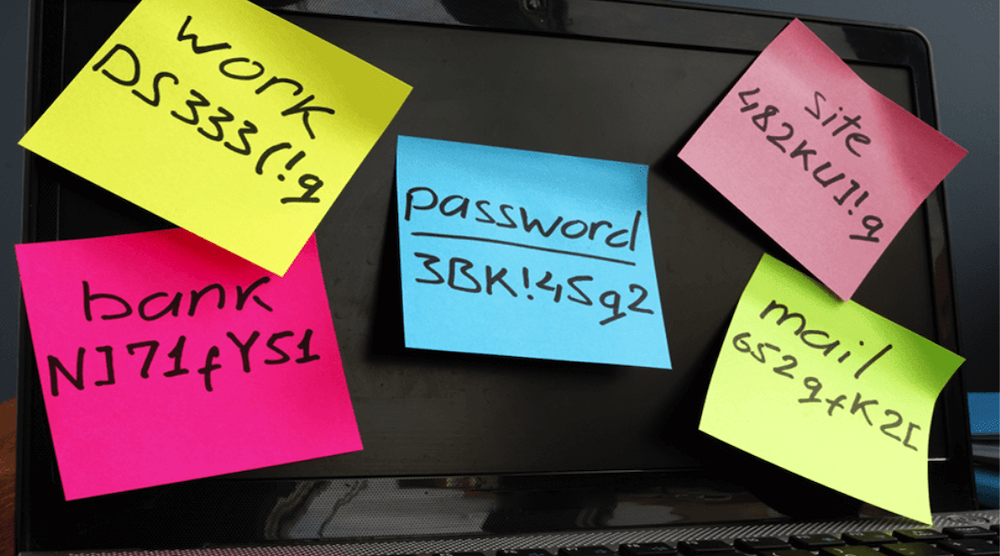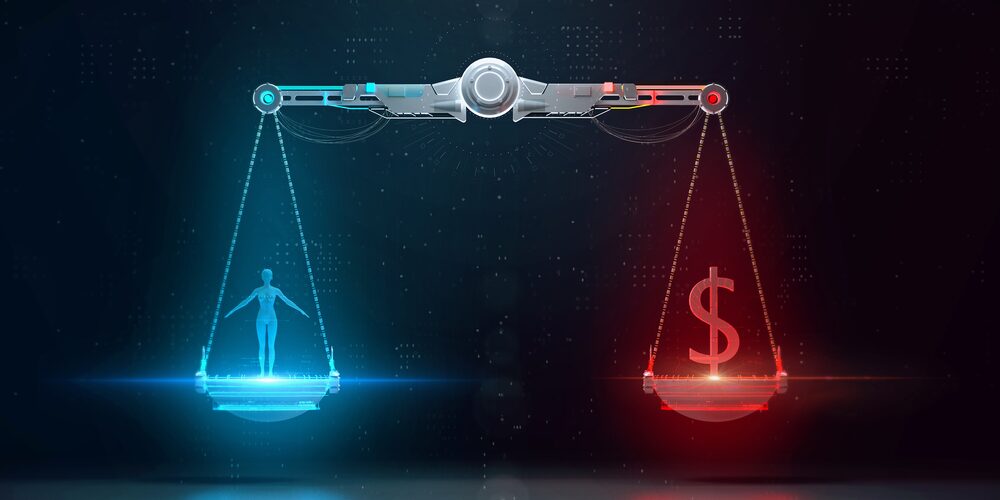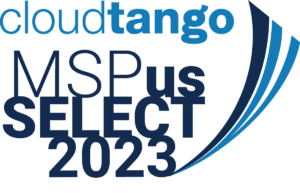And How to Choose the Right One?
You need different login credentials for every site you visit nowadays, from dating sites to banking apps. Creating a strong and unique password can seem tricky at first. That’s partly because you require a different combination of letters, numbers and, in some cases, special characters for every single password.
Some users create simple passwords that are easy to remember, while others memorize one sophisticated password that they use everywhere. Either form is a recipe for disaster due to identity theft and phishing attempts.
That’s why using a password manager is an essential pillar of your security.
What is a Password Manager?
Password managers are applications that generate unique and random passwords for all different sites you visit with different endpoints –
- Smartphones
- Tablets
- Personal computers
- Laptops.
Password managers store this information in a secure volt. When you open an application or visit a site where you must log in, the password manager automatically fills in your personal information (username and password).
Most password managers also fill in your personally-identifying information like:
- Name
- Addresses
- Phone numbers
- Web forms
to save you time when creating your account or checking out goods in an online store.
Why Do You Need a Password Manager?
A password manager is an easy and most convenient way to keep your private information safe and secure. A password vault secures your personal information, allowing you to save data in your computer or the cloud. This virtual storage enables you to use different combinations of passwords, making it harder for malicious bots or users to crack. The password manager also prevents you from releasing private information inadvertently.
Indeed, here are reasons individuals and businesses are using a password manager:
- Remember a single password. A password manager secures your personal information in a single vault. The master password is the only sure-fire way to access your data.
- Generate passwords. Password managers can generate a combination of different passwords for multiple accounts. Password cracking software is programmed to guess a common password first. So, completely random and unique passwords tend to be stronger than those you come up with.
- Faster access. Password managers allow users to type in a single password, then have every access point filled with a username and password. Your team spends less time fumbling on password screens and more time working on mission-critical business processes.
- More than passwords. Most password manager apps allow users to secure more than just usernames and passwords. Some provide secure access to encrypted notes, insurance policies, financial and credit card information. Others provide you with a multi-factor authorization, like using a second test once the first answer is correct. And, similar to complicated passwords, when multi-factor authorization is easy to use, it’s even easier for users to participate.
- Managed shared accounts. For most managers, managing administrative access to protected systems and networks can be complicated – especially if people need access to a common platform or a single account. A password manager will allow you to change passwords and manage the account as necessary. Some applications feature administrative controls that permit single personnel to control users with access to a single account. This personnel can give access to multiple organizational users without sharing the original password.
Choosing The Right One
The growth in the popularity of data protection, including password managers, means there are many options to choose from. In 2021, there were more than 150 free password managers in Google Play Store.
So, it is crucial to select wisely – and we have assessed and tested some of the best tools and picked the icing on the cake. Our comprehensive review has evaluated each password management service individually, ranking them based on features, platform compatibility, set-up, value for money, as well as security, performance, and support.
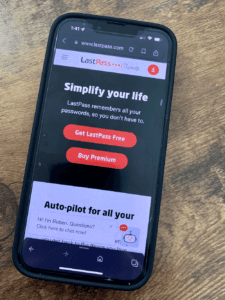
1. LastPass
- Offers free version
- Base price beyond free: $36 per year
- Works with: Windows, macOS, Android, Linux,iPad, iPhone and browser extensions for Chrome, Firefox, Safari, Internet Explorer, Edge and Opera.
LastPass is super-secure, easy to use, packed with features, and comes in both free and premium versions so that you select the version that best fits your needs. All data is secured using AES-256-bit encryption with SHA-256 and salted with hashes – and this is not only limited to passwords. You can secure delivery addresses and credit card information so that they can automatically be entered when you shop online, plus details of insurance policies, encrypted notes, and many more.
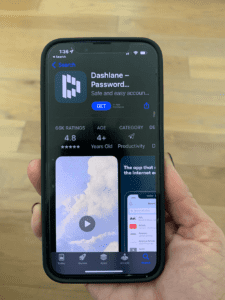
2. Dashlane
- Offers limited free version (50 passwords on one device)
- Base price beyond free: $59.88 per year
- Works with: Windows, macOS, Android, iPad, iPhone and browser extensions for Chrome, Firefox, Safari, Internet Explorer, Edge and Opera.
Dashlane is one of the best password management solutions out there.
It is a secure and efficient approach to handling your passwords. And while the free subscription model offers a limited combination of passwords (up to 50) for a single device, the premium option allows you to unlock limitless opportunities in ID-theft monitoring and credit information storage.

3. 1Password
- Offers trial version
- Base price: $35.88 per year
- Works with: Windows, macOS, Linux, Android, iPad, iPhone and browser extensions for Chrome, Firefox, Safari, Edge and Opera.
If you’re looking for a trusted and secure solution to keep your login information personal and private, then 1Password is the best tool for the job, letting you access all your services and accounts with one master password. This password management solution is available for major device platforms. This well-programmed password manager doesn’t have a free version. However, you can check it out for two weeks before purchasing a premium version. An individual subscription costs you $36 per year and brings 1GB of storage space and an optional two-factor authorization for additional security.
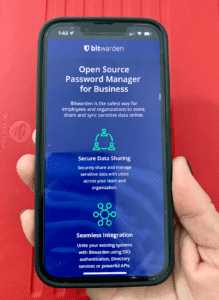
4. Bitwarden
- Open-source, secure and transparent
- The free version can be used across unlimited devices
- Premium subscriptions start at $10 per year
- Works with: Windows, macOS, Linux, Android, iPad, iPhone and browser extensions for Chrome, Firefox, Safari, Edge, Opera, Vivaldi, Brave and Tor
Bitwarden tops as the best password managers for 2022 thanks in part to its free version and open-source option. This lean encryption software can generate, store and automatically fill your passwords across all of your devices and popular browsers — including Tor and Brave — with competitive security strength. While its free versions lack the nitty and gritty of other picks, its premium version is just as feature-rich as other password managers.
Honing Your Cyber Security Posture
Keeping away the bad guys from accessing your critical IT infrastructure is a crucial part of doing business today. From unauthorized access to protected systems to poor administration controls, security loopholes are available everywhere. A password manager like Bitwarden will enable you to control your internet security by remembering usernames and passwords for you.
You can even let the password manager generate the best passwords while using the latest best practices. Plus, a desktop version of the password manager that directly links to a mobile device makes it easy for your employees to continue working while being protected.
Contact Edafio Technology Partners, Arkansas leading cybersecurity and managed services provider for cybersecurity inquiries.