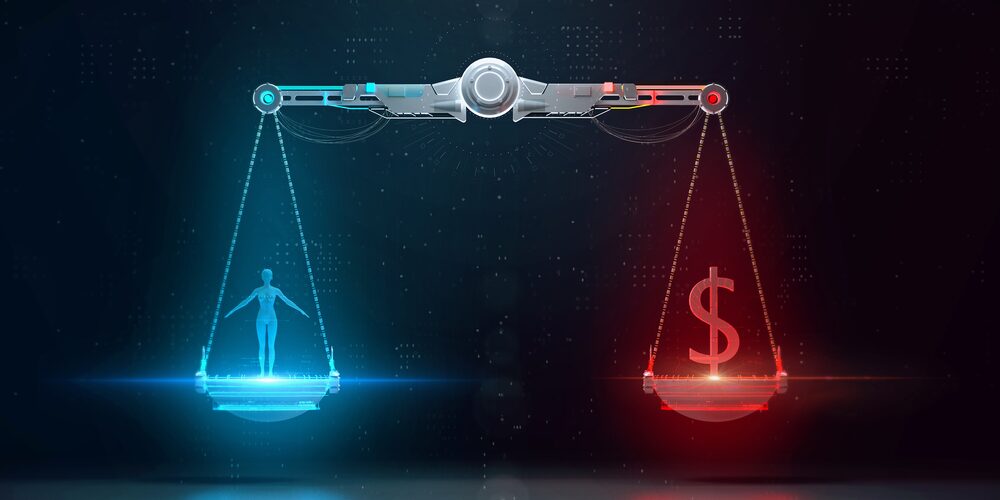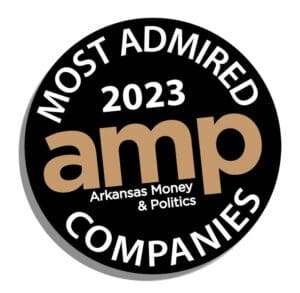Cybersecurity is growing by leaps and bounds. The growth in cybersecurity training and awareness stems primarily from the exponential growth of malicious attacks. Most of these attacks come embedded as email attachments.
Once downloaded, these malicious links and attachments allow cybercriminals to barricade themselves in your computer and conduct malicious attacks. Most of these attacks are either in the form of distributing further attacks on existing software and hardware systems or even compromising file security.
Educating your employees is a surefire way to protect yourself and your organization against malicious attacks. Employee cybersecurity training and awareness are founded on core principles of governance, protection, and detection.
Here are 8 tips for educating your employees on malicious links:
1. Making cybersecurity clear to your employees
The first step in educating your employees on cybersecurity training is to make the training clear and understandable. Employees must be acquainted with cybersecurity training by laying a clear outline of what’s happening in your company regarding cybersecurity.
The message must be understandable, relatable, and diversified.
- Understandable. Avoid technical jargon that may cloud your employees’ judgments regarding cybersecurity. Demonstrate the importance of cybersecurity training in clear and understandable language.
- Relatable. When discussing cybersecurity attacks, make them less about the central network and more about their computer safety and home intrusion. This way, employees are likely to relate to your message if it’s framed in terms of their personal computers and laptops.
- Diversified. A simple email touching on key points may not pass the message. Rather, it’s advisable to diversify your communication strategy to ensure your employees read the message instead of dismissing it as just like any other announcement.
2. Phishing and online scams
The second tip for educating your employees about malicious links is to educate them about online scams like phishing. Evidence from inspired e-learning found that a whopping 97% of employees cannot distinguish a sophisticated phishing email.
Take the time to educate your employees on hackers’ current techniques. Train them to identify phishing emails and phishing attachment files. For instance, you can train them to read URL misspells before clicking any links. Additionally, teach them how to sniff out dangerous email attachments, especially by looking at the source of the email.
3. Procedures for handling phishing attacks
Do you identify protocols for handling and dealing with phishing attacks? If not, it’s time to educate your employees on handling these malicious links. Establish detailed and fully understood procedures for handling malicious attacks.
For instance, instead of hitting ‘reply,’ your employees may use a phone call to respond to the sender. Alternatively, if your employees suspect that an already downloaded file is malicious, they can disconnect all other computers connected to the same network.
Sometimes, when hackers barricade themselves inside a network, they can propagate the attack affecting all other computers connected to this network. So, if your employees suspect that one computer is infected, they can discontinue all other PCs to prevent the distribution of a malicious attack.
4. Phishing simulation campaigns
Phishing simulations refer to programs organizations can use to send realistic phishing emails to employees. These simulations aim to identify whether employees can recognize, document, and report phishing attempts to gauge their awareness of attacks.
In addition, these simulations help your employees know what to do with phishing emails once they receive them. Phishing simulations reinforce employee training and cybersecurity awareness, enabling your workforce to remain at the edge of any phishing attempts.
5. Reinforce phishing awareness training
In cybersecurity training, experience is the best teacher in identifying and averting malicious links. When your employees click on a link in a simulated phishing exercise, communicate to them nicely that they can potentially put themselves and your organization at risk. Special consideration is to display a training page that reinforces the dangers of phishing and reminds employees how and where to report phishing emails.
6. Device safety
A 2022 Forrester Survey identified that missing or lost devices cause 15% of breaches. And whether it’s a corporate or a personal survey, educate your employees that lost devices act as a gateway to your company’s network. This makes it important to protect and safeguard individual computers, mobile phones, and tablets even if it means using them inside the confines of their homes.
Educate your employees on good device ownership by conducting the following activities:
- Educate them about the differences between personal and corporate use
- Make it mandatory to have a company account subject to monitoring
- Teach them about old-fashioned theft and loss
- Ensure security patches and OS updates are followed
An instrumental part of educating your employees about malicious links is by educating them about device safety.
7. Cybersecurity monitoring
It would be best to record the most vulnerable teams and the most successful attacks in your phishing simulation. The purpose of taking count of which malicious attacks were most successful is to focus your cybersecurity training and awareness. Recording these statistics is integral to reinforcing your security monitoring and adding additional defenses toward phishing protection.
8. Password security training
Password security training is indispensable in educating your employees on malicious links. Educate your employees about multi-factor authentication MFA and why it’s important to safeguard their endpoints against potential compromise.
Multi-factor or two-step authentication helps your employees add an extra layer of security in case their primary device is compromised. For instance, with the 2FA, employees can remain protected even if unauthorized third parties access their primary personal computers.
So, educate and empower your employees on the best cybersecurity practices.
Edafio Technology Partners – Superior Protection Against Malicious Links
Edafio allows individual enterprises and organizations to tap the power of a unified platform. With Edafio Technology Partners, you can leverage the power of cybersecurity by leveraging and tapping into the best cybersecurity practices.
Edafio lets you take cybersecurity awareness training to determine how best you’re prepared in case of a cyber-attack. Some of the other cybersecurity solutions offered by Edafio include:
- Cybersecurity bundles
- Cyber health assessment
- Security risk assessment
- Security awareness program
- Vulnerability management
- Incident response
- Risk management
- CMMC 2.0
Edafio lets you unleash the power and potential of a unified platform.