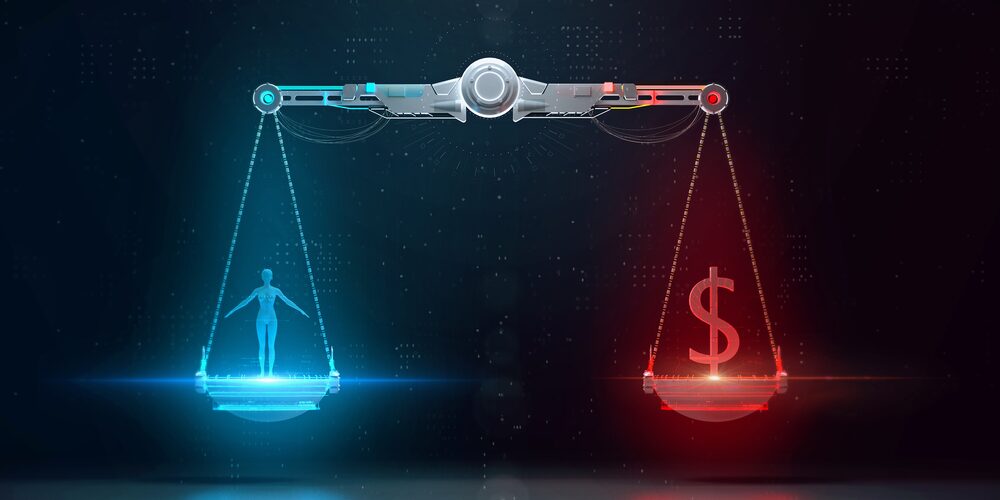Every business must have a data backup to recover the business data in case of a data loss. No company is safe from the risk of data loss, big or small; they are all susceptible to data loss. Businesses can suffer data loss from malicious cybercrimes, human error, and natural disasters such as fires and floods. As a result, there are two common data backups that businesses have adopted: onsite and offsite data backups.
In onsite data backup, copies of the business data, which is the backup data, are stored locally. Data is periodically copied on physical storage devices such as hard disks, DVDs, and CDs. Onsite backup systems have backup data stored on-premises or in a location close to the actual data. The offsite data backup system stores the backup data in a different location from where the data being backed up is. Off-site storage data is backed up on cloud platforms, which can be accessed remotely over the internet or via direct access.
In this article, we’ll discuss the differences between onsite and offsite backup systems. Let’s dive in.
Onsite Vs. Offsite Backup
1. Accessibility
Onsite data backup is easily accessible as the data is stored on-premises or close to the data that is to be backed up. In case of data loss, it might be easier and faster to access and restore the backup data, as you don’t need an internet connection. Offsite backup is not easy to access physically as the data is stored in different geographical locations. However, you can access backed-up data over the internet from anywhere in the world.
2. Cost
The initial cost of adopting onsite data backup might be low depending on how much data you have to store. If you are a small company, you only have to purchase hard drives or any other storage device, which are generally cheap. However, if your company has a lot of data to back up, you might be required to upgrade your infrastructure and hardware to be able to back up your data onsite. This can be costly.
Offsite data backup has no infrastructure configurations to be laid before use. All you need is an internet connection, and you can back up your data hence no upfront costs on infrastructure. Offsite backup can be affordable as you only pay for what you need or use. The service provider is responsible for maintenance and upgrades; hence you don’t have to worry about those costs.
3. Security
Offsite data backup is more secure compared to onsite. Firstly, there are multiple copies of data backed up in different remote geographical locations that are not in the same location as the actual data. Therefore, in case of a fatal data loss incident like fire or flooding in your organization, multiple copies of this data are still securely stored in the cloud.
In onsite backup systems, the backed-up data is susceptible to the same dangers as the computer data. In case of fire, flooding, or even theft, the backup data can be damaged alongside the actual data. Therefore, you have to plan for reinforced security of the backup data in case of such disasters.
4. Scalability
Scalability is one of the undisputed advantages of offsite data backup. The cloud service provider is responsible for providing the storage. Hence, companies can scale up or down on their storage depending on the demand at the moment. Additionally, the business doesn’t have to worry or start planning about future storage needs as the service provider will allow them to scale as desired.
Onsite data backups can sometimes face challenges with scalability due to physical constraints. The initial hardware and infrastructure set up for the backup data might not be able to cater to future needs. In that case, for onsite, you must keep the end in mind when setting up a backup system.
5. Support and Maintenance
Since onsite data backup is based on-premises, you need to have a support team that is responsible for data backup. Maintaining the backup infrastructure and hardware is also your responsibility as a company; hence more personnel is required. On the other hand, in offsite data backup, the third-party service provider is responsible for any maintenance, and data can easily be backed up over the internet. Offsite backup cuts the costs of extra IT personnel and care.
6. Reliability
Offsite data backup is more reliable because the data is not stored in the same place as the original data. Also, the fact that this backup data can be accessed remotely from anywhere makes offsite backup flexible. It can be accessed online or via a dedicated virtual private network for extra security and high-speed connectivity.
7. Compliance and Data Governance
Different industries must adhere to some regulatory requirements and data retention policies when working with data. Whether it is securing or destroying data, it is essential to adhere to these policies. For example, the medical industry has a set of rules and regulations on how medical data can be stored securely. As a result, both offsite and onsite data backup requires compliance with the rules and regulations on secure data storage.
8. Speed and Bandwidth
With network upgrades, off-site performance has improved over time, sometimes giving an almost real-time performance. If your internet has limited bandwidth, it might take longer to back up large amounts of data. As a result, data-intensive applications are better suited if they back up data onsite.
The backup and performance speed affects the Recovery Time Objective(RTO) and the Recovery Point Objective (RPO). The RPO is the maximum amount of data loss your company can afford, and the RTO is the maximum amount of time it can take to restore normal operations in case of a data loss. Limited bandwidth can affect the RPO and RTO in an offsite backup.
Edafio – Your Data Backup Solution
Edafio has professionals with specialties in different fields that will help you determine your company’s next technology step. If you are unsure what type of backup to choose for your company, contact Edafio and get advice from our experts. We offer cloud computing services to help your business get the best backup solution.
READY TO GET STARTED?
Make an Informed, Scalable Decision with Edafio